Proxmox on a server from STRATO
Basics
Over a longer history I got interested into virtual machines. I began on my desktop with virtual machines using VirtualBox. I also had at my home a small server which at first had a normal Linux. On it I had small applications installed. They were all time in the main OS. Later then I see something about Proxmox and the good idea to have virtual machines based on LXC containers. The machines are Kernel based and consume the resources of the CPU and the RAM less as on so called KVM machines. Docker, which used the principle of the LXC machines, is one compareable technologie. But with LXC you have virtual machines which you also administrate like other VMs and extend the use. For my server I found that this is the better concept.
I have payed for a server from STRATO and had the interest to install or test some things. It is possible for everyone to pay for so called root server at diffrent
suppliers. It is possible to get diffrent perpared OS installations for it or to install your own one. The way how is diffrent between the suppliers. Also one different point is for the own OS decission the way how the installation can be
done.
I have decided to also install a Proxmox on my server at STRATO, that I am possible to install many diffent things afterward. On this pages I will show how I installed my Proxmox on my server. As this method was sometimes a bit more
costlier, I will place the steps here as subpages.
My server at STRATO
Dedicated sever packets
I rent for me at STRATO a dedicated server (root-server). The type of OS to be installed is Linux. For other customers which want to have a Windows based OS there are also offers with a Windows Server procuct preinstalled. But for me I
wanted to install a Proxmox on it, a Debian based solution, it was obvious to use a Linux based server.
There are also the offers for a "Managed Server". On this product type you get a server where you can utilize the full hardware resources and install what you want. You then get as the opposite to a VM the full hardware for your
use. There are often admins which just whant as maximum of thier work to manage the software which they have installed and they use or websites which are hosted by the admin. The Managed Server get installed and maintained for the OS and
the commonly used software, runned maintenance and take updates. On the other hand there it is not possible to decide which OS should be installed on the server.
If you want to use the OS you want and get just a basic installation, it is the right choice to pay for a "Dedicated Server Linux", a root server.
My choice for my server hardware
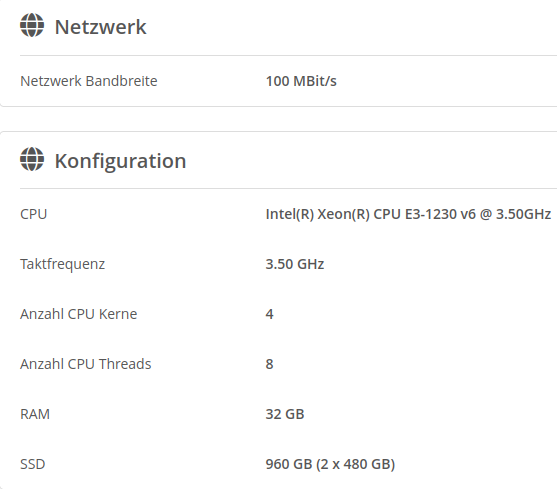
I choosed for me a root sever, as on this type you have the full control over the system. Further it is possible to install your own selected OS on the server. And I was interested to install a Proxmox on my server. Using this solution I
can forward using my server by install some containers or VMs on it afterwards up to a Windows virtual machine.
In the picture you can see a section of the actual configuration of my server. I ordered a cheaper offer as my server. It has a Intel Xeon CPU which has 4 cores. As you can see, it has one SSD bundle as Soft-RAID-1 configured. There are
also variants which have a Hard-RAID but this I didn't prefer. The configuration I had as the initial hardware setup had one SSD for the OS and two Harddisks as Soft-RAID-1.
The OS gets installed on the SSD including the other data. On the old setup the OS were alone installed onto the SSD and the Harddisks were reserved for the data.
This hardware is enough for my Proxmox server. As more use is based on containers, as more space I have. For running full virtual machines it is OK, but when running them in parallel, I must think about the load and calculate the usage.
This means the "virtual sharing" of the threads of the CPU and the partitioning of the RAM between them. A VM running a Windows environment needs much resources, so then there are not enough resources free (means running
machines). Container have at all time enough resources.
The server has a connection at 100Mb/s maximum. This is enough for me, as I will never be able to have more speed on my side (on download). No difference if I am mobile or at home. If it is required to have faster traffic or you want to
utilize your fiber channel connection, it is also possible to pay for a gigabit traffic package.
Special things to know about STRATO servers
Network / Internet
The servers from STRATO often have two network interfaces. One of them is every time connected to the internet. The other one is often not connected. It will be connected when the customer activates the extra feature "ProNet VLAN"
to have mutiple of his servers private connected.
The most of the offered servers are not behind a firewall. This is a important point, because you are the one who has to maintain the open ports. For the services you will be interested to offer to the internet it is then easy. But on my
use with Proxmox I had the problem, that it normally has a management webinterface and this port I don't wanted to have world open for every one.
The choice of the installed OS / way to install
Once you have finished the basic setup of the server, you get offred to install many diffrent OS. Thees then getting automatically installed onto the server. This gets all managed over the webfrontend from STRATO. There it is possible to
choose the OS which has to be installed and set some other things.
This means that the server will get provisioned with a image and after that the access to it will be granted. The installation is not be done using the setup environment from the wanted OS. The way of installation for the OS gets easier by
using this method. But by this it is not possible to use the way of installing whis is defined from the wanted OS. If just one of the supported OS is of interest, then it is the best to just use the one prepared. You can compare the effect
of this installation method like writing an image for a Rasperry Pi onto a SD card. But the installing of a own choice OS is coupled with some specifics. In case of Proxmox also with some very specific ones.
Access in case of emergency
There are many reasons when it is required to be able to restart the server with another OS. Sometimes there are things to do which can only be done when the normal OS is not running.
The server can be switched to start the rescue OS from the configuration frontend supplied by STRATO. According to the urgency it is possible to init the restart softly so the actual reboot is invoked manually. Or it is a big problem when
for example a attack on the server is going on or you not be able to connect anymore to it. Then it is also possible to invoke a hard restart, whereas this mean "unplug and replug the power" and maybe the loose of data.
After the switching is done the server starts a Debian live system comming from the STRATO network, which also includes some useful tools. There you have the same "rules", as it is a live system, as in a system which you can
startup on a normal computer.
Te user has full access to "root". The OS gets on the time of switching set to a random user password for root, which can be copied from the configuration frontend, as long the server is set to the rescue OS.
As on this system the access to all functions are possible, it is also possible to mount all disks and prepare a installation. For example this can be reached with a so called "chroot" (Change Root-) environment. This is one
possible way to achive the installation of a own choosed OS.
Serial console
Another way to access the server is the serial console. This possibillity does not need a reboot of the hardware. Furter more it is possible to control the server also then before it has done loading the OS. But this is only possible for
bootloaders which support the serial console feature, as the grub-bootmanager does.
In the bootmanager the support must be activated. The Linux kernel must get parameters at start to enable the support for the serial console. In both cases the baud rate must be set correctly. When you have a STRATO image installed, at any
time this will be correct set. So it is possible to access the text console of the bootloader and the Linux system. With this it is possible to change settings also then, when it is not longer possible to acces the server via internet,
without restart the whole server. The only one condition in Linux is that it is possible to login using a known user on the system.
On the other hand the useage is limited to the command line and the applications, that support the serial console and draw thier UI correct. The user has (also when he to the outbound a SSH connction has established) not the full
functioning of a SSH connection.
What you will miss is a full KVM console. This will not allow to use a graphical installation environment.
Installation of Proxmox on a STRATO server
At the time when I decides for a server at STARTO, I also decided bein interested to have a Proxmox on it installed, as of the reasons I described above. The Proxmox OS is not one of the supported OS, which made it for me to a challenge to
install it. On one hand it is possible to install the software components of Proxmox on top of a Debian OS. On the other hand then there are maybe packets installed which may not have been installed by the normal installation. Or it comes
to that packets are missing and it then runs just "half native".
So by this I decided that I want to have the normal Proxmox image installed. But with the specifics named above then it resulted into problems that needed to be resolved, that a installation can be done. The installing of a own choosed OS
is in any case not easy on a server from STRATO. So I decided to write here all things that I done in this way that they can also be done for any other OS.
At the time of the beginnig of the project the Proxmox had no text based installation. It is also not a possible way to just extract the install environment fro the ISO and run it on the server. So here I go another way that is more
inconvenient, to show that it can be done - and how it can be done. Here then all of the named feature are relevant for this to do.
The resulting topic pages I will here link below the paragraph. There you can go forward to the topic pages and also in the side menu.